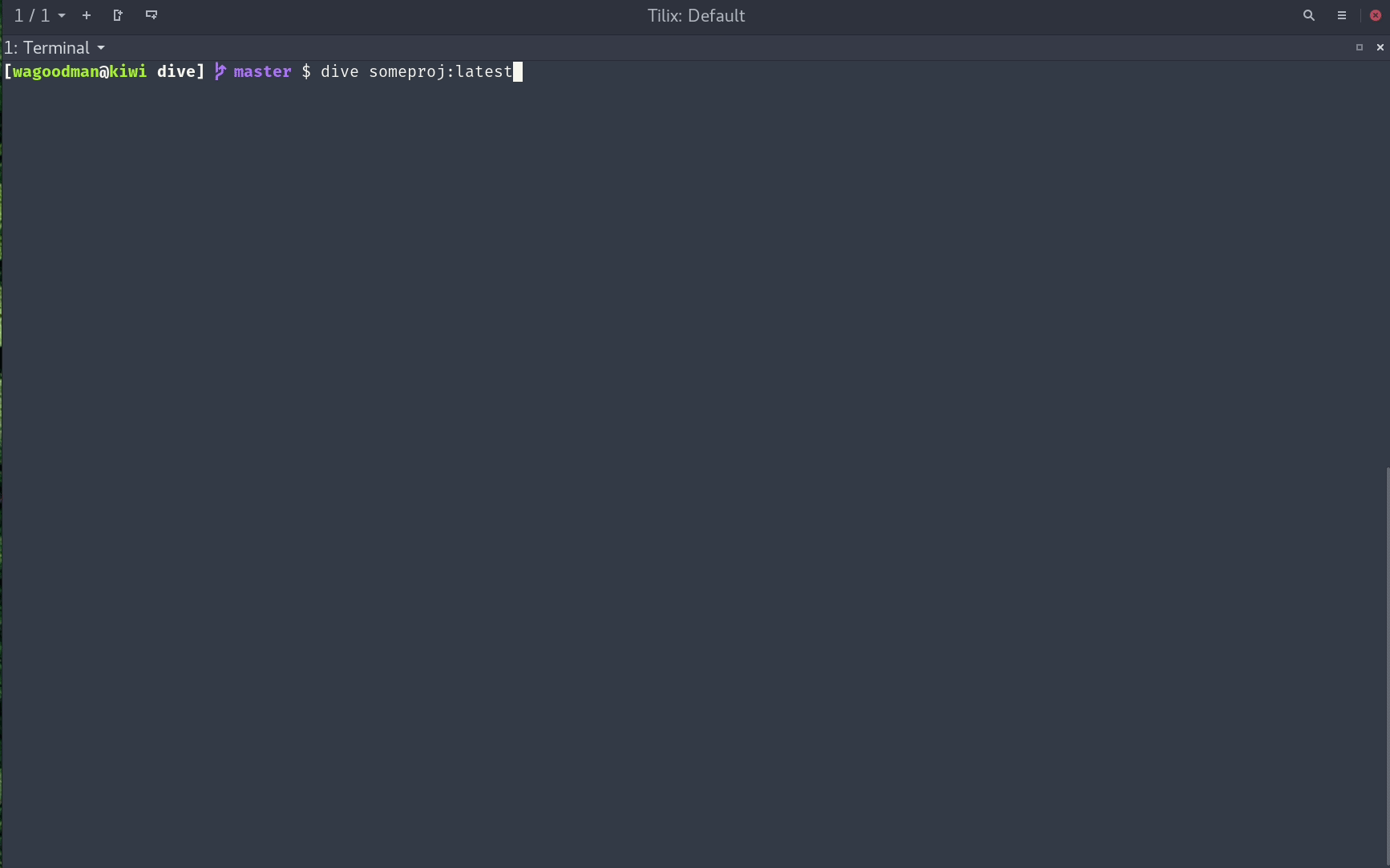Finding the layers and layer sizes for each Docker image
You can find the layers of the images in the folder /var/lib/docker/aufs/layers; provide if you configured for storage-driver as aufs (default option)
Example:
docker ps -a CONTAINER ID IMAGE COMMAND CREATED STATUS PORTS NAMES 0ca502fa6aae ubuntu "/bin/bash" 44 minutes ago Exited (0) 44 seconds ago DockerTestNow to view the layers of the containers that were created with the image "Ubuntu"; go to /var/lib/docker/aufs/layers directory and cat the file starts with the container ID (here it is 0ca502fa6aae*)
root@viswesn-vm2:/var/lib/docker/aufs/layers# cat 0ca502fa6aaefc89f690736609b54b2f0fdebfe8452902ca383020e3b0d266f9-init d2a0ecffe6fa4ef3de9646a75cc629bbd9da7eead7f767cb810f9808d6b3ecb6 29460ac934423a55802fcad24856827050697b4a9f33550bd93c82762fb6db8f b670fb0c7ecd3d2c401fbfd1fa4d7a872fbada0a4b8c2516d0be18911c6b25d6 83e4dde6b9cfddf46b75a07ec8d65ad87a748b98cf27de7d5b3298c1f3455ae4This will show the result of same by running
root@viswesn-vm2:/var/lib/docker/aufs/layers# docker history ubuntuIMAGE CREATED CREATED BY SIZE COMMENTd2a0ecffe6fa 13 days ago /bin/sh -c #(nop) CMD ["/bin/bash"] 0 B 29460ac93442 13 days ago /bin/sh -c sed -i 's/^#\s*\ (deb.*universe\)$/ 1.895 kB b670fb0c7ecd 13 days ago /bin/sh -c echo '#!/bin/sh' > /usr/sbin/polic 194.5 kB 83e4dde6b9cf 13 days ago /bin/sh -c #(nop) ADD file:c8f078961a543cdefa 188.2 MB To view the full layer ID; run with --no-trunc option as part of history command.
docker history --no-trunc ubuntu
You can first find the image ID using:
$ docker images -aThen find the image's layers and their sizes:
$ docker history --no-trunc <Image ID>Note: I'm using Docker version 1.13.1
$ docker -vDocker version 1.13.1, build 092cba3