How to load specific image from assets with Swift [duplicate]
You can easily pick image from asset without UIImage(named: "green-square-Retina").
Instead use the image object directly from bundle.
Start typing the image name and you will get suggestions with actual image from bundle. It is advisable practice and less prone to error.
See this Stackoverflow answer for reference.