Use swift package manager on existing xcode project
Swift Package Manager is a standalone tool which allows managing dependencies and building projects without Xcode. It can generate Xcode projects for you with swift package generate-xcodeproj.
However, at the moment, Swift Package Manager only has support for building projects for macOS and Linux platforms. The only way to build projects for iOS, tvOS and watchOS is using Xcode, which includes the SDKs needed for these platforms.
There are ways to use Swift Packages Manager to manage dependencies for iOS/tvOS/watchOS, but it is not easy and requires manual work. If you are interested, take a look at https://github.com/j-channings/swift-package-manager-ios
Other than that, I'd recommend using Carthage or CocoaPods.
Update for Xcode 11
Swift Package Manager is now integrated into Xcode 11. You can add your package by going to "File" then "Swift Packages" then "Add Package Dependency..." Paste the repository's URL into the field above then click "next". Xcode will walk you through the rest of the steps. You can learn more at this WWDC talk.
If you're using an Xcode project, you don't need (and shouldn't use) a Package.swift, just click the plus icon in Swift Packages in Xcode, and add the GitHub URL of the Swift Package, and the library will also be added to your target automatically (follow the GIF below, or click Add icon in image here):
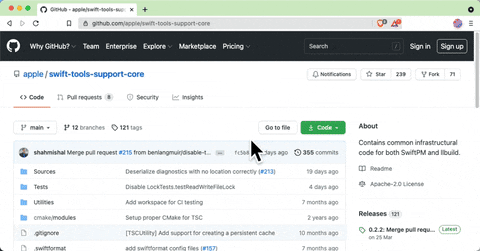
Extra info
- Inconsistency problem: You can't maintain both an Xcode project and a Swift.package for the same targets. They do not synchronize, and will become inconsistent, so depending on which tools, you'll get different builds: confusing. You used to be able to create a xcodeproj based on
Package.swiftusingswift package generate-xcodeproj, but this is deprecated. Changes you make to this Xcodeproj didn't get reflected in the originalPackage.swift). xcodebuildvs.swift build: Conveniently, if there is noxcodeprojin the same directory as yourPackage.swift,xcodebuildwill auto-generate schemes for you to use, so you don't have to useswift build. For example, runxcodebuild -listto see the list of schemes generated from yourPackage.swiftfile, then use one of these schemes. Unconveniently, there isn't a way/ config to makexcodebuildusePackage.swift.
Swift Package Manager(SPM)
Consume: [SPM manage dependency]
Produce: If you are developing library/module(modularisation) you should take care of supporting it
Package.swift - manifest file.
- It is a hardcoded name.
- Should be placed on the same level or higher, in other cases:
target '<target_name>' in package '<package_name>' is outside the package rootPackage.swift example
// swift-tools-version:5.3// The swift-tools-version declares the minimum version of Swift required to build this package.import PackageDescription let package = Package( name: "PackageName1", //Supported platforms platforms: [ .iOS(.v11) ], //Product list - executable binary products: [ .library( name: "LibraryName1", targets: ["TargetName1"]), ], //Additional SPM dependencies declaration(packages) which are used in targets dependencies: [ //Local package path .package(name: "PackageName2", path: "../Feature1") //Local package URL .package(name: "PackageName2", url: "file:///some_local_path", .branch("master")) //Remote package URL .package(name: "PackageName2", url: "https://github.com/user/repo", .branch("master")), ], targets: [ //Source code location. implicitly `Sources/<target_name>`(Sources/TargetName1) or explicitly `path:` .target( name: "TargetName1", dependencies: [ //using dependencies from package.targets and package.dependencies //package.targets "LibraryName2" //package.dependencies .product(name: "PM2LibraryName1", package: "PackageName2") ]), path: "Sources/TargetName1" ])Observations for Swift dependency
- [SWIFT_MODULE_NAME, PRODUCT_NAME, EXECUTABLE_NAME] == package.targets.target.name
- package.products.library.name is used only for Xcode representation
- Library is used[About]
- When target has a dependency on another target source code will be included into single library with a kind of
explicit multi modulefrom.modulemap[About] and access can be thought
import Module1import Module2

- Swift library exposes
.modulemap umbrella.h[About] for exposing module for Objective-C consumer thought@import SomeModule;
- You are able to work with `Package.swift` in Xcode if double click on it.swiftpm/xcode with .xcworkspace will be generated - When you work with `Package.swift` you are able to check it, just save this file- When you work with `Package.swift` you should specify schema and device(platform)- When you build `Package.swift` - library and .swiftmodule is located:<path_to_derived_data>/DerivedData/<folder_name_where_Package.swift_located>-<randomizer>/Build/Products/<platform>//e.g./Users/alex/Library/Developer/Xcode/DerivedData/someFolder-ccivqbbjujxuvdcxtuydyqfeepfx/Build/Products/Debug-iphonesimulator - .modulemap and umbrella.header is located:<path_to_derived_data>/DerivedData/<folder_name_where_Package.swift_located>-<randomizer>/Build/Intermediates.noindex/<project_name>.build/<platform>/<target_name>.build/<.modulemap> and plus /Objects-normal/<arch>/<tarhet_name-Swift.h>- When you build consumer with `Package.swift` results files will be located:<path_to_derived_data>/DerivedData/<target_name>-<randomizer>/Build/Products/<platform>- When you work with consumer of `Package.swift` SPM clones it into<path_to_derived_data>/DerivedData/<target_name>-<randomizer>/SourcePackages/checkoutspackage.products.library.targets
You are able to specify several targets. It means that it is possible to use several modules from single executable binary(a kind of umbrella library)
producer:package.products.library.targets: ["TargetName1", "TargetName2"]consumer: 1. adds single library2. several importsimport TargetName1import TargetName2package.targets.target.dependencies
If your target has dependency. You will have the same effect - Umbrella library.
1.Add another target from the same package
For example Explicit Dependency[About] is used. Important: use the same names(module and SPM target). If you don't set dependency at package.targets.target.dependencies you get next error
Undefined symbol2.Add product from another package. All targets from the other package will be exposed
2.1 Local package path
You can not use on consumer side. But it allows you to debut it at least
package <package_name_1> is required using a revision-based requirement and it depends on local package <package_name_2>, which is not supported2.2 Local package URL
Don't use space( ) in path or you get
The URL file:///hello world/some_local_path is invalidIf you don't specify // swift-tools-version:<version> you get:
package at '<some_path>' is using Swift tools version 3.1.0 which is no longer supported; consider using '// swift-tools-version:5.3' to specify the current tools version*Do not forget commit your changes and update[About] before testing it