How to assign Application Icon that will display in Task bar?
Check the properties of your main Window project.. You should be able to set an icon there.
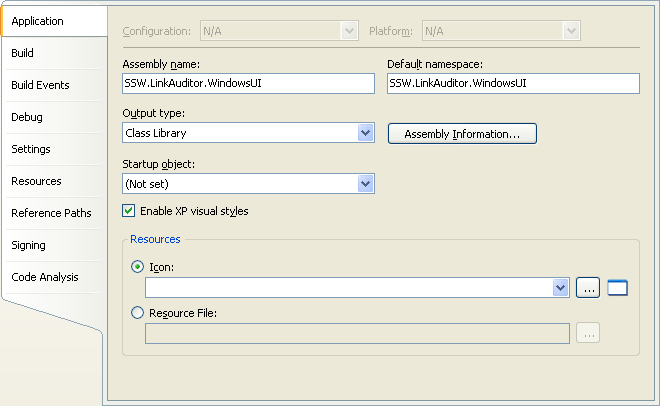
Update:Is it such a problem that your icon does not show in debug mode? As long as it works when you deliver the program to your customer, its all alright, not?
On a side note: You could check some things though. Perhaps your icon is not included in your project, or it isnt copied when building to your Debug folder?
Update 2:You also need to set the Main Form's Icon for it to show in Debug. If you also set the icon for the main form, it will display in the Taskbar during Debug / Runtime.
I had a similar issue and google led me to this article. I forgot one simple thing, and that was my Main Form's Icon. If you also set the icon for the main form, it will display in the Taskbar during Debug / Runtime.
For WPF applications, use the attribute
Icon="Images\Logo.ico"for the Window element in XAML to have the window show the icon.