Create "Quick Help" Entry in Xcode
Yes... you can.. Here is a ready-made "Snippet" you can drag or auto-complete, etc...
/** * <#summary#> * @param <#name#> <#how you gonna get it?#> * @param <#name#> <#really, there's more?#> * @return <#name#> <#what do you want!#> */Drag that "onto" the snippet "thing" and like, you know.. set it up..
and there ya have it...

I think the only way is to create a Documentation Set for your code and then install it on XCode:
Xcode 4′s contextual help, which Apple calls “Quick Help,” relies entirely on the installed documentation sets. Xcode 4 automatically downloads the documentation sets (including updates) for the Mac OS and iOS APIs but you can install third-party sets as well.
(...)
Once you create your documentation set, you can install it in Xcode’s preferences (under the Documentation tab). Assuming the doc set is correctly built and installed, Quick Help should “just work.” Of course this is of limited use unless you’re sharing complex API with a group or the wide world.
source: http://xcodebook.com/2011/04/providing-your-own-quick-help/
Apple's Documentation Set guide:http://developer.apple.com/library/mac/documentation/DeveloperTools/Conceptual/Documentation_Sets/
As of Xcode 5.0, Doxygen and HeaderDoc formatting for variables and methods is automatically parsed and rendered in the Quick Help popover. More information about it here, but here's some key bits:
/** * Add a data point to the data source. * (Removes the oldest data point if the data source contains kMaxDataPoints objects.) * * @param aDataPoint An instance of ABCDataPoint. * @return The oldest data point, if any. */ - (ABCDataPoint *)addDataToDataSource:(ABCDataPoint *)aDataPoint;renders in Xcode as:
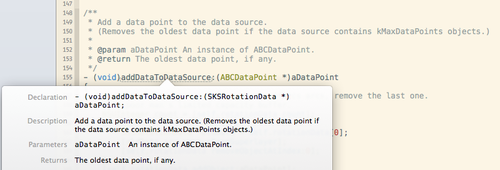
As for properties, it's as easy as:
/// Base64-encoded data.@property (nonatomic, strong) NSData *data;When option-clicked, this lovely popover appears:
